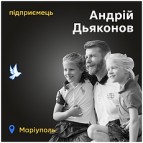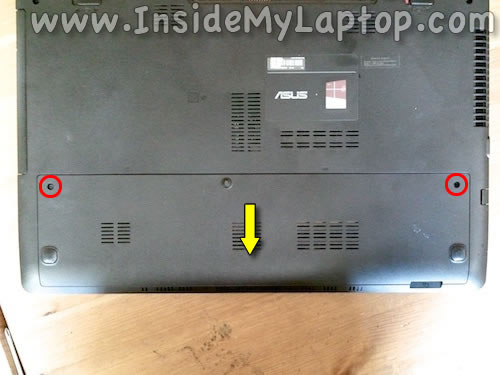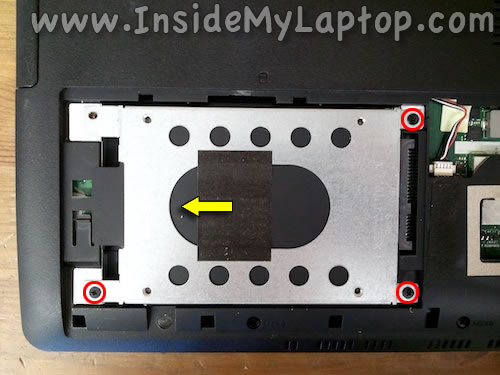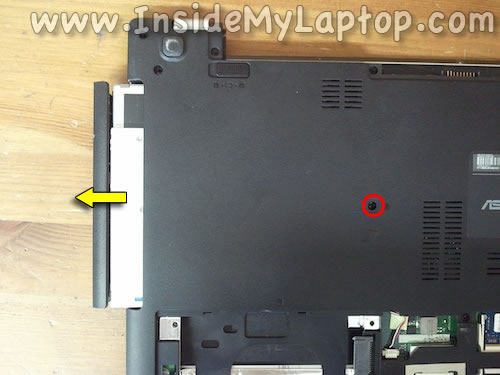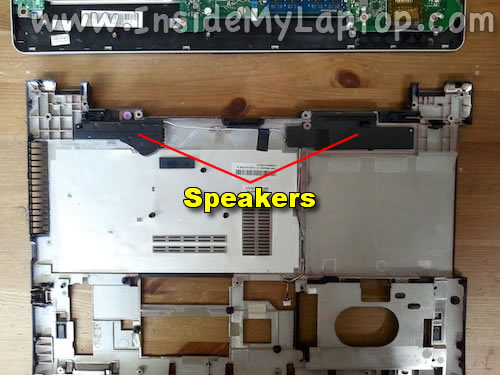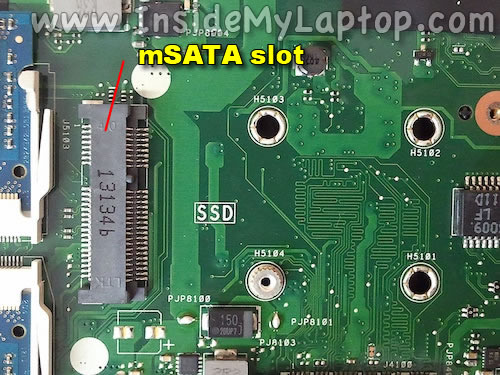- Список рубрик
- Теги этой статьи
- Новые статьи на сайте
- Самые популярные статьи
- Последние новости
Инструкция по разборке ноутбука Asus V550CA-DB71T [ENG]
This guide will help you to disassemble an Asus V550C Series laptop.
In my case, I am taking apart an Asus V550CA-DB71T model.
Make sure it’s turned off.
ШАГ 1.
Unlock and remove the battery.
Если на вашем ноутбуке «слабая» батарея (аккумулятор), держит ноутбук в работе всего несколько минут или не держит совсем, то она требует замены. Вы можете самостоятельно приобрести аккумулятор в интернет магазине и установить его в ноутбук.
ШАГ 2.
Remove two screws securing the service cover.
Slide the cover to the shown direction.
Remove the cover.
ШАГ 3.
Under the cover you will find the hard drive (regular SATA HDD) and two RAM (memory) modules.
Even though you can see both RAM modules, only one of the can be easily removed.
The upper module partially hidden by the laptop bottom cover.
In order to remove this module it is necessary to remove the cover first.
It’s beyond my understanding why they designed it this way.
ШАГ 4.
Remove three screws securing the hard drive caddy.
Slide the hard drive to the left to disconnect it from the motherboard.
ШАГ 5.
Remove the hard drive assembly from the case.
ШАГ 6.
Using a sharp object remove the screw cover hiding the screw for the optical drive.
ШАГ 7.
Remove one screw securing the optical drive.
Pull the drive to the left and remove it from the case.
ШАГ 8.
Remove all marked screws from the bottom.
You would suggest making notes or even draw a diagram for the removed screws locations.
There are different type of screws used to secure the bottom cover.
ШАГ 9.
Disconnect the speaker cable.
Do not pull by the wires. Unplug the white male connector by the edges.
ШАГ 10.
The bottom cover seated very tightly.
I had to use a guitar pick to separate the bottom cover from the palm rest/keyboard assembly.
ШАГ 11.
Remove the cover.
ШАГ 12.
Both speakers mounted to the bottom cover.
The USB board with audio jack is a separate board connected to the main board via flat cable.
The wireless card also can be easily accessed here.
When the bottom cover removed, you can remove the upper RAM module.
The cooling fan is part of the heat sink assembly.
In order to separate the heat sink assembly from the motherboard you’ll have to remove six screws and disconnect one cable.
The DC power jack attached to a cable.
If the jack failed you simply unplug it from the motherboard and replace with a new one.
Разъём питания из-за неосторожности пользователей часто ломается, питание ноутбука не поступает и ноутбук из-за этого не включается (не реагирует на кнопку включения). В этом случае требуется замена разъема питания на новый. Новый разъем питания к ноутбуку можно заказать в интернет магазине.
Asus V550CA-DB71T motherboard has a mSATA slot available for SSD upgrade.
Even though there is enough space for the full size mSATA SSD, the mounting stud locations suggest that you have to use mSATA Mini (half-size) SSD.
Всё! Ноутбук разобран. Сборка происходит в обратном порядке, если у вас возникнут сложности вы всегда можете обратиться к специалистам.
Все ссылки на комплектующие к данному ноутбуку:
Источник: www.insidemylaptop.com
Теги этой статьи
Launch the License Manager from the bin folder (by default “C:/Program Files (x86)/Embarcadero/Studio/23.0/bin/LicenseManager.exe“) and delete any trial or beta (Test Field) license that you...
Карта разрушений и жертв российской агрессии в городе Мариуполь, на карте отмечены более 2000 пострадавших домов. На карте отмечены не только фото домов, но свидетельства их жителей, а так же место боевых...
Из-за военных событий 2014 года в Донецке тренер по плаванию Алексей Снежко и его жена вынужденно переехали в Киев. А теперь, в 2022-м, 33-летний Алексей потерял обоих родителей в Мариуполе. Как пережить...

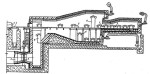
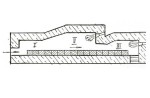





![Иллюстрация к статье Замена процессора в ноутбуке. Апгрейд процессора Intel второго и третьего поколения Core i7 [Sandy Bridge и Ivy Bridge]](/docs/zamena_processora_v_noutbuke_socket_g2/imgsocial_small.jpg)