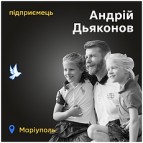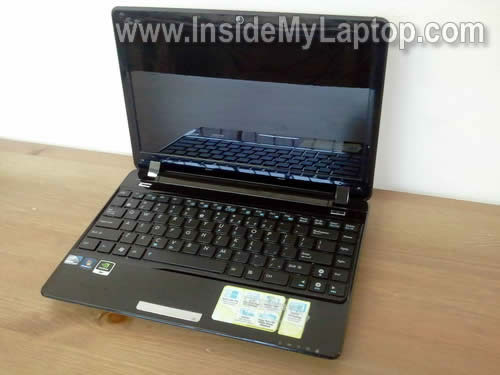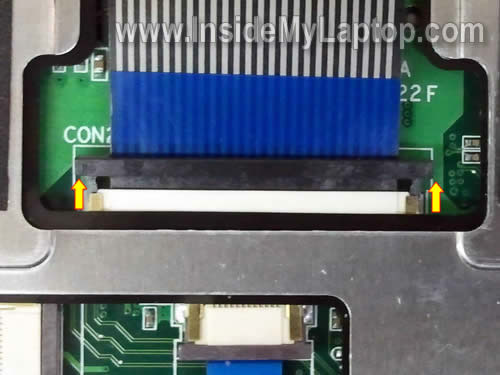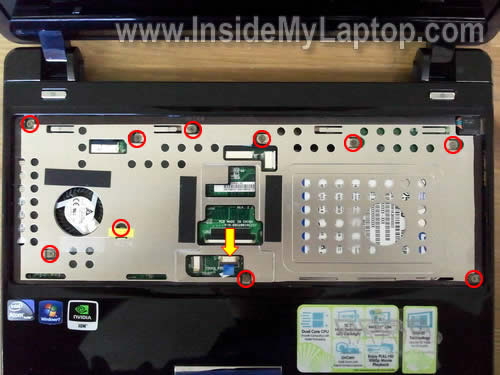- Список рубрик
- Теги этой статьи
- Новые статьи на сайте
- Самые популярные статьи
- Последние новости
Разборка и сборка нетбука Asus Eee PC 1201n, чистка от пыли [ENG]
In this guide I’ll be taking apart a Asus Eee PC 1201n netbook. I will show how to remove both memory modules, keyboard, top cover, hard drive, cooling fan and CMOS battery.
Most likely this guide will work for other Asus Eee 12XX models. If it works for you, please mention the model number in comments after this post.
Make sure the laptop is turned off.
ШАГ 1.
Remove the battery.
Remove two screws securing the memory (RAM) cover and remove the cover.
Если на вашем ноутбуке «слабая» батарея (аккумулятор), держит ноутбук в работе всего несколько минут или не держит совсем, то она требует замены. Вы можете самостоятельно приобрести аккумулятор в интернет магазине и установить его в ноутбук.
ШАГ 2.
Both memory modules can be easily accessed through the door on the bottom.
Spread plastic latches on both sides of the memory slot until the memory module pops up at a 30 degree angle. After that carefully pull memory module from the slot by the edges.
In the following 7 steps I’ll be removing the keyboard.
ШАГ 3.
The keyboard secured by four latches on the top.
ШАГ 4.
Press on the latch with a sharp object and at the same time pull the keyboard a little bit up.
Do the same with remaining three latches.
ШАГ 5.
After all four latches are released, you can lift up the keyboard.
ШАГ 6.
Be careful, the keyboard attached to the motherboard with a flat ribbon cable.
Before you can remove the keyboard, you have to unlock the connector and release the cable.
ШАГ 7.
In order to unlock the keyboard connector, move the brown clip about 2-3 millimeters towards the display.
The brown clip must stat attached to the white base.
On the following picture the connector shown in the unlocked position.
ШАГ 8.
After the connector unlocked, you can release the cable and remove the keyboard.
Если на клавиатуре ноутбука не работают клавиши, то с вероятносью 99% клавиатуру надо будет менять на новую, чистка клавиатуры как правило не помогает. Приобрести клавиатуру к ноутбуку и установить можно самостоятельно. Например, клавиатура к Asus Eee PC 1201n с доставкой обойдётся менее $10. Обязательно заказывайте клавиатуру для своего языка.
You’ll find a few keyboard part numbers on the sticker. I’m not sure which one is the official Asus part number, but you can search on google for all of them.
I think one of these part numbers will lead you to the replacement keyboard.
In the following 5 steps I will show how to remove the top cover.
ШАГ 9.
Remove all screws from the bottom of the netbook.
ШАГ 10.
Remove all screws securing the top cover assembly.
Disconnect the touch pad cable.
ШАГ 11.
You unlock the touch pad connector same way you unlocked the keyboard connector.
ШАГ 12.
Start separating the top cover assembly from the netbook base. You can use a piece of soft plastic to separate the top cover. I’m using the guitar pick.
ШАГ 13.
Remove the top cover assembly.
ШАГ 14.
After you remove the top cover assembly, you can access the hard drive, cooling fan and CMOS battery.
ШАГ 15.
Remove four screws securing the hard drive assembly.
Slide the hard drive assembly to right to disconnect it from the motherboard.
Lift up and remove the hard drive.
As you see, it’s a regular 2.5? SATA hard drive for notebooks.
ШАГ 16.
In order to remove the cooling fan, you’ll have to remove two screws and disconnect one cable from the motherboard.
After that the cooling fan is ready for the removal and replacement.
Если вентилятор ноутбука шумит, гудит или совсем не вращается, можно провести его профилактику (почистить и смазать), но данная процедура не гарантирует долгой работы кулера в будущем. Лучшим вариантом будет его замена на новый, приобрести вентилятор (кулер) к Asus Eee PC 1201n и установить можно самостоятельно.
In the following guide I explain how to remove and replaced LED-backligt screen in Asus Eee PC 1201n netbook.
Всё! Нэтбук разобран. Сборка происходит в обратном порядке, если у вас возникнут сложности вы всегда можете обратиться к специалистам.
Все ссылки на комплектующие к данному ноутбуку:
Источник: www.insidemylaptop.com
Теги этой статьи
Карта разрушений и жертв российской агрессии в городе Мариуполь, на карте отмечены более 2000 пострадавших домов. На карте отмечены не только фото домов, но свидетельства их жителей, а так же место боевых...
Из-за военных событий 2014 года в Донецке тренер по плаванию Алексей Снежко и его жена вынужденно переехали в Киев. А теперь, в 2022-м, 33-летний Алексей потерял обоих родителей в Мариуполе. Как пережить...
«20 днів у Маріуполі». Ще один фільм про блокадний Маріуполь з подіями березня 2022 року. Повномасштабне російське вторгнення в Україну журналісти зустріли у Маріуполі разом із жителями міста...

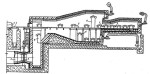
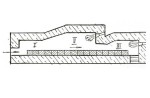





![Иллюстрация к статье Замена процессора в ноутбуке. Апгрейд процессора Intel второго и третьего поколения Core i7 [Sandy Bridge и Ivy Bridge]](/docs/zamena_processora_v_noutbuke_socket_g2/imgsocial_small.jpg)